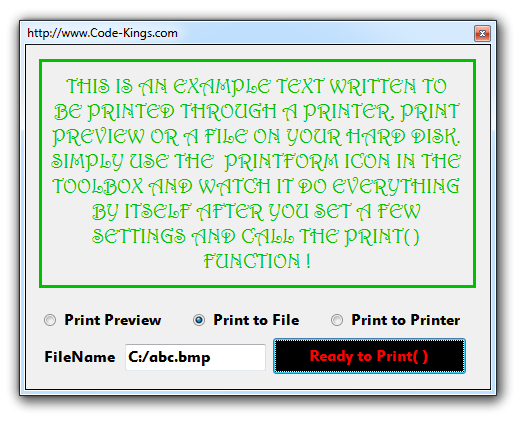Optional Arguments were introduced in C#
4.0 and this article will show you how to use them. Optional Arguments are necessary when you
specify functions that have a large number of arguments. It can cut down time by making
you pass on argument values to the most needy parameters in a situation.
Optional Arguments are what their name
suggests i.e. even if you do not specify them, its perfectly OK. But it doesn't
mean that they have not taken a value. In fact we specify some default values
that the Optional Parameters take when values are not supplied in the function
call. In this way we gain the functionality of easily setting values once and
using these values several times as a default unless something different is
needed.